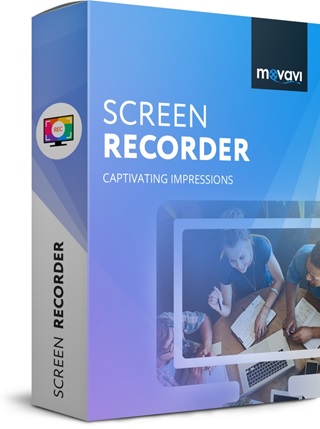Today the internet is full of amazing video clips and movies that are worth saving on your computer, so you can watch them later. But downloading any video from other website is not easy and it is a problem for a computer.
So when you need to download any video from any website, then there are plenty of tolls or software around you that can help to download the video. There are many software or tools to perform this task but Movavi Screen Recorder is a perfect website video downloader. It is the perfect intuitive interface that lets you copy a video to your computer in just few minutes and you can easily save it in any format.
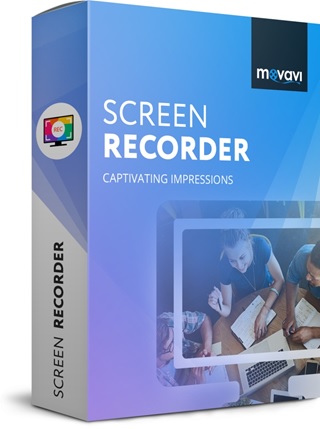
From the help of this software you can download the video to your tablet, smart phones or any media player, to enjoy even when you don’t have any internet connections. So for downloading any video from any website, you have to follow some steps that are mentioned below.
-
Install the Movavi Screen Recorder
Firstly, you have to download the Movavi Screen Recorder Software to your computer. Then follow the instruction given on the screen. Once the installation is finished the software will run automatically.
-
Adjust the recording frame
Now for recording the video you have to draw a frame over the video which you want to record. There are preset frames in the Capture Area list, you can also choose from them. So that the software can capture that particular framed portion.
-
Rip the video from a website
Then after drawing the frame just click on the Recording button to start the capturing process. Now start playing the video after 3 seconds countdown, so that you don’t miss anything. You can control the process with button given on the screen panel and even there are hotkeys or shortcut keys like F9 to pause and resume and F10 to stop. As the recording is finished and you have clicked on the stop button your video will be saved automatically in your hard drive in MKV format. It will also automatically open in a preview window.
-
Edit and convert the video
So in that preview window you can replay the video and edit if it is necessary. If you want to cut out any part, then you can easily cut the unwanted part with scissors icon. For that you have to place the cursor on the starting point of unwanted part then click on the scissors icon then do the same at the end of the unwanted part. Then click on the trash icon to remove that unwanted part totally. Then click on Save as option to save the video and choose the format in which you want to save the video. Finally your video will be ready in few seconds.
So just download the Movavi Screen Recorder and enjoy your favorite movies and video clips.