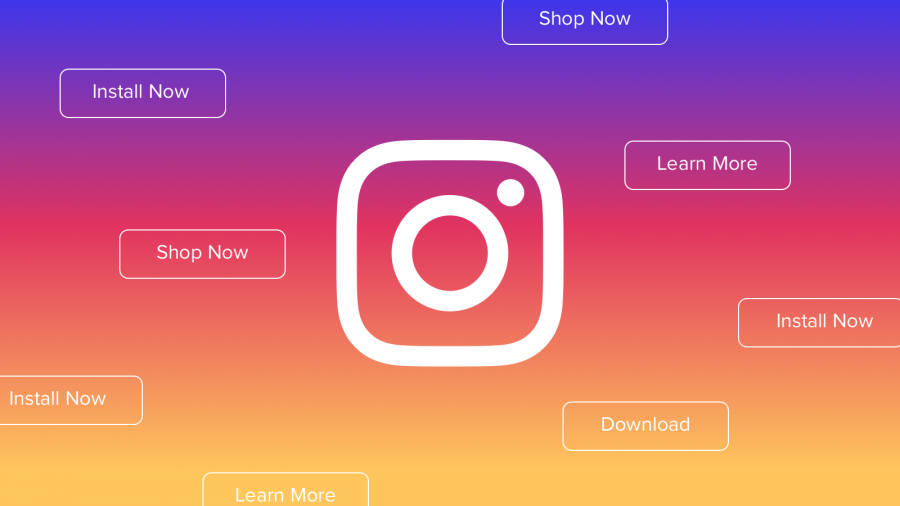Building and maintaining good relationships with your customers is one of the key ingredients to business success. You as a business owner should already know that leveraging available resources such as help desk software will only enhance your customer service efforts, and put you a few steps ahead of the competition.In this article we will tell you more about Wix Answers help desk software a great solution that will help you to provide a top class customer support for you business.
By implementing the best helpdesk software, you enable your customers to get in touch with you when they have a question or issue, so that you or an employee from your company can address the problem promptly. Wix Answers help desk software can make a huge difference to your customers and your bottom line. It is designed to offer help desk support to small and medium size businesses, and the best part is that you can leverage all its perks without paying a single penny!
Wix Answers offers several benefits to your customers and business including:
- Complete branding by customizing certain elements to reflect your brand’s identity.
- Convenience of getting in touch with you via several channels
- Support for several languages means that you can welcome a wider audience
Unlike other free help desk solutions that often fall short in the feature department, Wix Answers is loaded with features that are often only seen in premium and paid subscription based helpdesk software. If you’re still not sure whether Answers will work for your business, here are 5 great features to get you over the fence!
Built in Call Center
With an integrated call center, customers can speak to you around the clock and get the answers they need via a dedicated 1-800 toll free number. The Wix Answers call center provides phone support, and makes it easy for you to manage and track calls right from the user interface. This feature when enabled allows your customers to request callbacks via the help center, and business owners to keep tabs on members of their team and perform actions such as transferring calls to specific agents and making notes within the system.
Multi-Channel Ticketing System
Today’s customers are more tech savvy than a decade or so ago. That said, limiting contact via just one channel such as the web may have a negative affect on your business. The Wix Answers multichannel ticketing system does things a bit differently, where it offers your customers a chance to reach you via email, phone and several social media platforms.
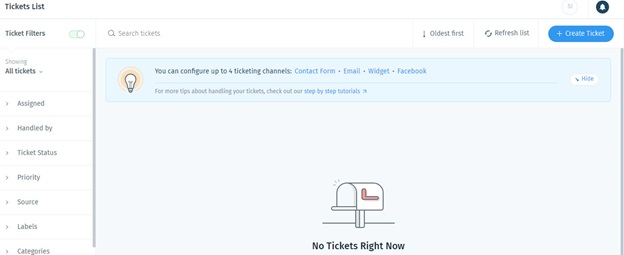
You can then easily control, track and prioritize tickets from one single hub, and even customize the contact forms to match your business goals. Additionally, you can also send articles and other important pieces of information right from your knowledge base, making it faster to get your customers the information they need.
Actionable Insights
It is more important than ever today for business owners to peruse reports and insights in order to improve their overall customer support experience and business performance. You can always do this by installing third party software, but this means that you’ve got yet another tool to tinker around with. Wix Answers provides you with key information about your business such as your team’s performance, customer response times and customer satisfaction ratings without leaving the dashboard.
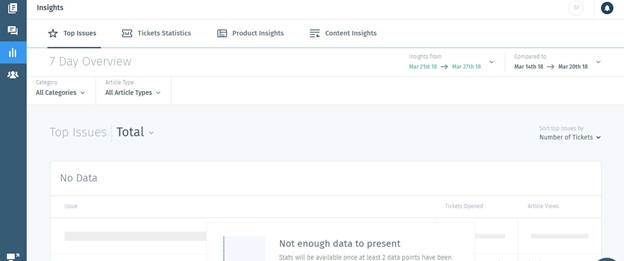
Embeddable Widgets
There are several help desk software solutions that provide you with the ability to add a widget or two to your site. But Wix Answers is one of the few that enables you to customize each widget, and add them to any part of your website. This grants easy access to your knowledge base, from where customers can get the information they need quickly and make viable decisions.
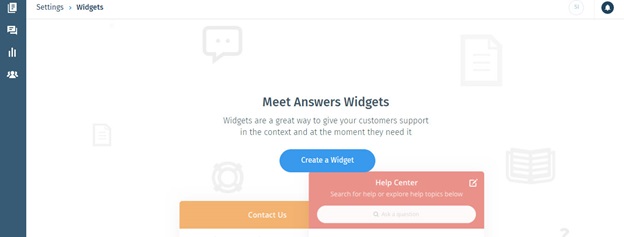
Knowledge Base
The knowledge base is an important component of Wix Answers, and when setup properly with the right content such as articles and FAQ’s can work miraculously towards improving customer satisfaction. Giving your website visitors the answers they need quickly right from the onsite knowledge base also means less live chat requests and inbound phone calls. Whats great about this module is that website owners can add content to the knowledge base via an easy to use drag and drop interface and within half hour.
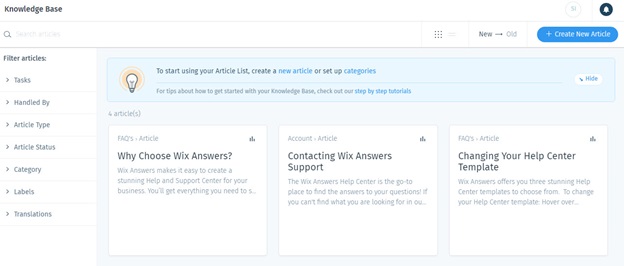
Pros of Wix Answers
- Simple and easy helpdesk solution
- Access to important reports and insights
- Onboard call center and dedicated 1-800 toll free number
- Multichannel ticket system gives your customers more ways to reach you
- Widgets can be customized and embedded anywhere on your website
- Adding content to the knowledge base can be done in just a few clicks
Getting Started with Wix Answers
In order to use the premium albeit free features of this helpdesk software, you first need to either sign into an existing Wix account or create a new one.
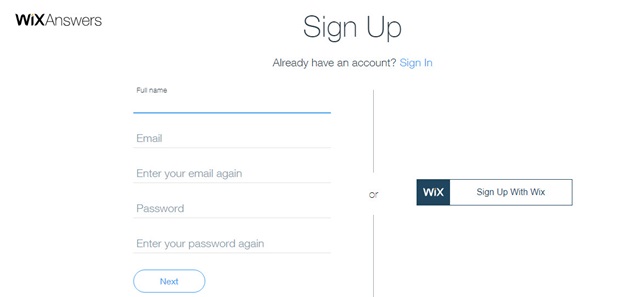
It’s just a matter of filling in a few fields, after which you gain access to its user friendly dashboard. From the left hand menu, you will be able to configure several components of Wix Answers including creating and placing widgets and setting up the knowledge base.
Final Thoughts
You really can’t go wrong with Wix Answers. Not only it allows your customers to get in touch with you via several channels including web and social media, but also features call center capabilities enabling you to answer your customer’s queries in real time.
All the components of Wix Answers can be setup with little or no technical expertise, and in just a few clicks. And moreover Wix Answers offers detailed insights and reports on several metrics of your business including customer satisfaction ratings, eradicating the need to pay and work with complex third party solutions.