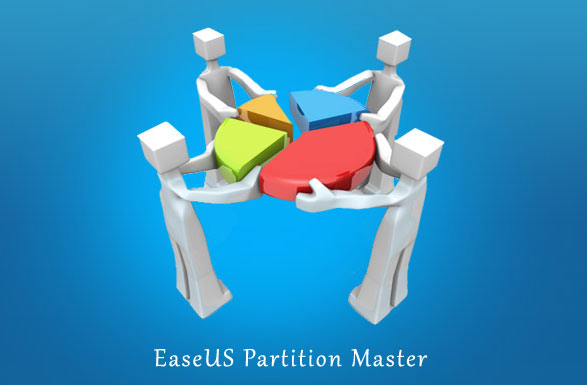For hard drive partition utilities EaseUS had been a popular and reputed name. Their software Partition Master comes in various different editions, but they all provide the same feature – partitioning a hard drive efficiently and with advanced features. Other than partitioning, there are plenty of tools for hard drive maintenance.
Most computers come with a hard drive pre-partitioned by the vendor, thus the users don’t really get to slice the drives on their own. Some people learn the process; some are just too scared to try. With an easy to use software like EaseUS Partition Master, everyone will be able to partition their own drive according to their needs.
Editions of EaseUS Partition Master
As mentioned earlier, this software comes in different editions. The free version offers the most basic of features, while the highest priced Technician edition is full of professional features that usually a professional hard drive expert may need. The pricing is in accordance with the list of feature this software provides.
EaseUS Partition Master Free is free to download from the EaseUS website. This version is supported by Windows XP and afterwards and supports all type of partition tables. Highest amount of supported hard drive size is 8 TB. Basically, everything a home user would need.
The paid versions are nothing but multiple licenses and they support all the Windows Server editions. If you have a server computer, then you need either one of EaseUS Partition Master Professional, Server, Unlimited or Technician. They cost respectively $39.95, $159, $399 and $699 for licenses.
Depending on the type of advanced partition manager you need, you should choose one from the paid versions.
Fix MBR Partition
The Master Boot Record (MBR) may get unresponsive or corrupted on a hard drive and this may result in the common error message ‘Operating System not Found’. If such occurrence happens, the necessary step is to rebuild the MBR partition. Not every partition utility can work with partition tables like MBR and GBP, however EaseUS Partition Master can.
To fix MBR is less convenient than actually rebuilding it. Fixing would take so much work to be done, yet won’t be as much accurate as rebuilding it. EaseUS Partition Master Professional may help.
How to Fix the MBR Table
To rebuild the MBR partition on a hard drive, you have to connect it to another computer as a slave. Open EaseUS Partition Manager and locate the hard drive, it should show up as an MBR partition disk drive. Select the hard drive, then from the upper panel click Disk, then Rebuild MBR. Click Apply and rebuilding MBR will initiate on the selected drive.
The software will complete the operation and show the ongoing progress. When done, you will be notified.
Get EaseUS Partition Master
On the website you will find EaseUS Partition Master Download section. All the editions are mentioned with their price tag. For personal use, we prefer the Free or Professional version.
Conclusion
If you had been looking for an almost all-rounder disk partitioning software, then here you have it.