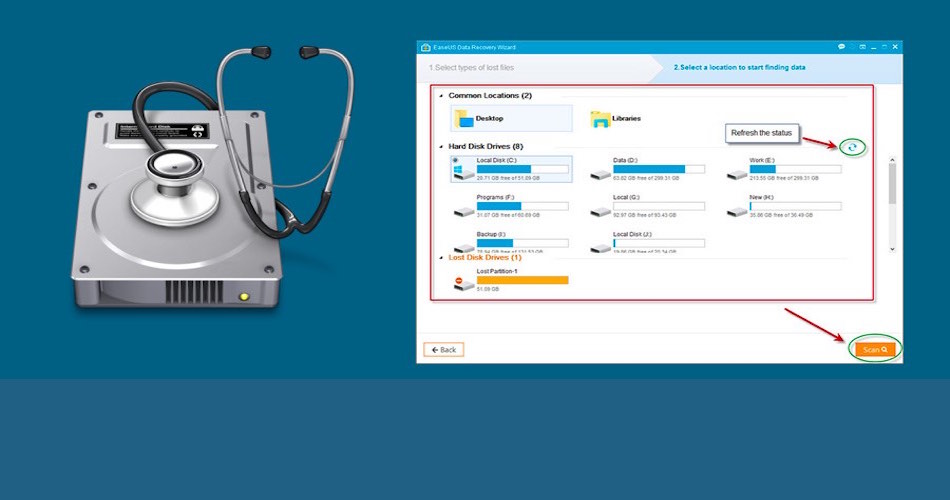Data Recovery software have come a long way ever since they were first introduced. Primarily not being popular, but with more and more people losing their data on a daily basis, they have made their way into most computer systems nowadays.
These software are able to help the individual recover lost files, like documents and media files, including video and photo recovery, which they may have lost due to an unforeseen circumstance or situation, such as lost partitions, OS failure, hardware failure, hard disk error, malware, virus attacks, or simply mistakenly deletion of files.
EaseUS Data Recovery Software
One such software, which has been critically acclaimed by various tech reviews and customers is EaseUS Data Recovery software. The software offers a number of features to its user, both basic and advanced, with a certain degree of easiness. The tools available are reliable and easy-to-use with the user-friendly interface. The software supports multiple storage devices, including flash drives, hard drives, external hard drives, pen drives, memory cards, MP4 players, CD/DVDs, media players etc. The user can choose to recover from any such storage device easily, by the click of a button.
The scanning process of this software consists of two different parts, with each displaying their own set of results. Both of these scanning modes search for data remnants left in the memory by deleted or lost files. By recovering these, the software is able to compile them together bringing back the lost files.
Quick Scan Mode
The first part of the scanning process is the quick scan mode, which, as the name suggests, is a fast and reliable mode. It quickly scans over the memory for data remnants, left by recently deleted or lost files. It bring them back and offers results rather quickly. After the results are displayed, the deep scan mode is initiated.
Deep Scan Mode
The deep scan mode takes much more time, due to its advanced nature. If the desired files were previously found in the quick scan mode’s results, the deep scan mode can be cancelled and the user can directly jump to recovering the files. If not, the deep scan mode will search the memory for all data remnants, which have been lying there for some time and recover all of them. This gives a wider scope of results, and may require several minutes to several hours to complete.
Results
Once completed, all the results from both scans will be showed on the screen. The user can choose to search for the file using its name, or filter all the results according to their file types. For user who are not sure about the file name, they can recover the files based on its contents by using the preview feature and checking the contents beforehand. The software is greatly handy, as it allows for multiple files to be recovered with a single click.
EaseUS Data Recovery software has made it ways to the leading data recovery software due to its easy and reliable tools and the option for free partition recovery, which has made it the number one choice of various people. The software is available to try for free on the official website, so if you have recently lost a file, this is the software you must get.