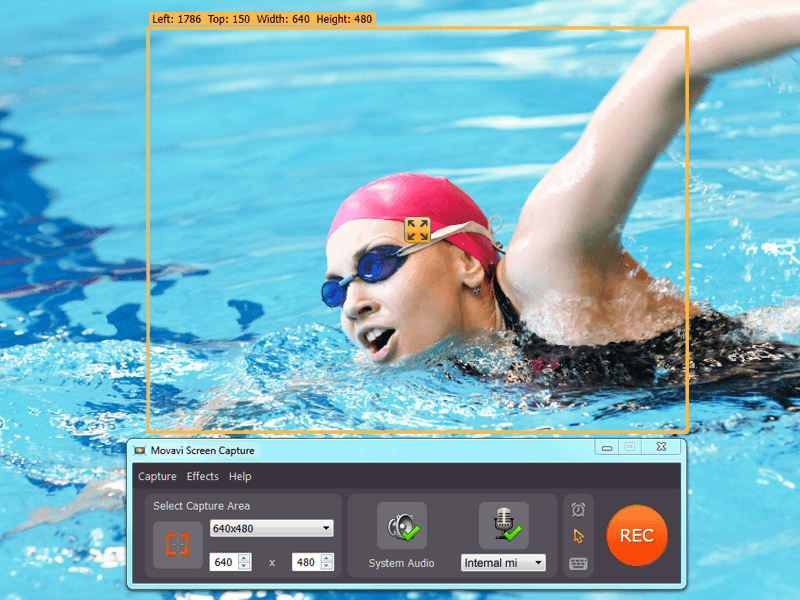The online world is packed with hundreds of great Flash videos ensuring a great entertainment. There are online video sites or social networking portals from where you can catch the flash videos. But what if you wish to catch these videos while there is no internet or need to share your favorite Flash visual with your friend’s new smartphone? Now, in such a situation, it’s best to count on the screen recording software that will work to capture the online streaming video so that you can watch or share it later from your computer. Movavi Screen Capture Studio is a great idea here as the Movavi product is acknowledged as one of the best Flash video downloader solutions in the market.
Before getting into the actual discussion about the features and functions of the Movavi software, it must be mentioned that Movavi is a globally recognized name with clients in 150 nations. Thus, you can be guaranteed about a sophisticated performance quotient here.
Then, the Movavi Screen Capture Studio is designed to record with customized screen capture parameters as preferred by the user. With Movavi, you will be able to adjust the frame rate & recording area during the recording.
Here is how to Record the Flash Video with Movavi:
- First, you will download and install the Movavi Screen Capture Studio in your computer.
- Then, you will adjust the capture area on the software program and settle the frame rate. The Movavi program can capture sound from both input and output devices.
- Now, hit on “REC” tab & start to play on the Flash video. T6he program will work on download the video while you can continue with your usual routine. After the recording gets over, click on Stop.
- The Movavi software also allows the users to edit the Flash video and jazz up the recording with music, subtitles and video effects.
- Open Save as & choose your preferred multimedia format from Video and audio formats list. If you want to upload the video on mobile, choose your desired option from Device list.
- Finally, click on Save to save the recorded Flash video in your system.
A great bit about the Movavi software is that the program is able to function automatically. You are just needed to set the timer on which the Movavi program would go on recording the Flash video and would stop automatically as your preferred duration reaches the climax. You are never needed to sit through the entire, leaving your busy schedule behind. Then, another wonderful thing about Movavi Screen Capture Studio is that the program is compatible with 180+ audio-video formats and approves over 200 mobile devices.